Free IT Audit
Get a free audit and assessment for your IT environment
971 551 570079
Optimize your desktop virtualization experience to leverage the power of a modern cloud
- Virtualization can increase IT agility, flexibility and scalability while creating significant cost savings. Greater workload mobility, increased performance and availability of resources, automated operations – they’re all benefits of virtualization that make IT simpler to manage and less costly to own and operate. Additional benefits include:
Reduced capital and operating costs.
Minimized or eliminated downtime.
Increased IT productivity, efficiency, agility and responsiveness.
Faster provisioning of applications and resources.
Greater business continuity and disaster recovery.
Simplified data center management.

High level architecture
- Provides virtualization infrastructure as a managed service
- Utilizes Azure Active Directory identity management service
- Deploy and manage VMs in Azure subscription
- Manage using existing tools like Configuration Manager
- Simply connect to on-premise resources
Get Your WVD Quote Today
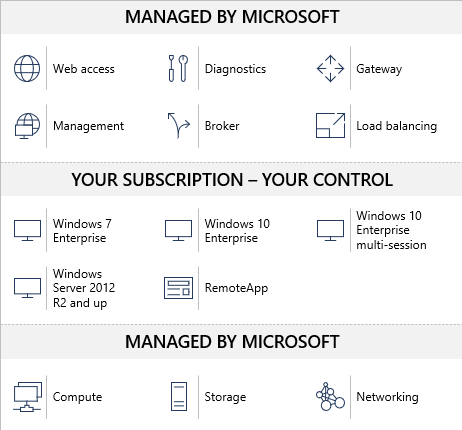
Windows Virtual Desktop WVD FAQs
- How does Windows Virtual Desktop Works?
- What operating systems does Windows Virtual Desktop Supports?
- How can Windows Virtual Desktop Significantly reduce costs without compromising quality?
The virtual desktop infrastructure including broker, gateway, load balancer, diagnostics, etc. is managed by Windows Virtual Desktop.
You only need to focus on your virtual desktop and apps and any policies you need for governance.
You only need to focus on your virtual desktop and apps and any policies you need for governance.
Windows Virtual Desktop supports Windows 10 multi-session, Windows 10 single-session, Windows 7 single-session, and Windows Server 2012 R2 and newer operating systems.
- Decrease spending to only virtual machines, storage, and networking consumed while using
the service - Employ the full Windows 10 experience at
multi-session cost - Absorb the licenses you already own to limit spending

